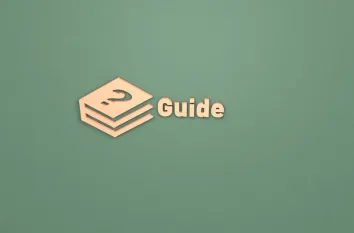Information
The EverLMS Introduction & User Guide Program is designed to help new users—learners, instructors, and administrators—quickly understand and navigate the EverLMS platform. This program combines step-by-step tutorials, interactive lessons, and practical examples to ensure a smooth onboarding experience and maximize the benefits of EverLMS.
What You’ll Learn
Getting started with EverLMS: Logging in, account setup, and dashboard overview.
Course navigation: How to browse, enroll, and access learning materials.
Learning tools: Using video lessons, quizzes, SCORM content, and certificates.
Progress tracking: Monitoring learning outcomes and achievements.
Instructor tools: Creating courses, managing lessons, and grading quizzes.
Admin tools: Managing users, memberships, payments, and reports.
Case studies: Examples of successful EverLMS usage across industries.
How the Course Works?
Why Learn with EverLMS?
User-friendly: Step-by-step guidance tailored for all roles.
Flexible: Learn at your own pace, on any device.
Comprehensive: Covers everything from learner basics to admin tools.
Practical: Knowledge immediately applicable to managing training and learning.
Who Should Join?
Learners: Wanting to maximize their learning experience on EverLMS.
Instructors & trainers: Needing to create and manage courses effectively.
Administrators: Managing users, payments, and reports.
Organizations: Training teams and staff to use EverLMS efficiently.
Conclusion
The EverLMS Introduction & User Guide Program provides a complete onboarding solution, ensuring that every user—whether a learner, instructor, or admin—can confidently use EverLMS to achieve their training and education goals.